I ran into this same challenge too: setting up jest with babel-6.
Previously, i had worked a lot with the create-react-app (CRA) approach. And when i ran into this challenge, deep down i started to really appreciate the awesome work done by the facebook team in coming up with CRA-tool.
Any ways, this is how i went about tackling this challenge.
First things first, we need to set the records straight.
- Accept that configuring these modern JavaScript tools is a hustle, therefore be patient
- Jest 24 dropped support for babel-6 (this was my whole challenge, upgrading to babel-7 would come with lots of other changes which i wanted to avoid)
- There is so much documentation on configuring jest to work with babel-7, yet so little with with babel-6.
OK, with that out of the way, let's start:
- I updated my key
dependencies as advised by the official jest docs (24.9) to work with babel-6. And the error of undefined upon running tests persisted.
"dependencies": {
"babel-core": "^6.26.3",
"babel-jest": "^23.6.0",
"babel-preset-env": "^1.7.0",
"jest": "^24.0.0"
}
- I went ahead to
// comment out some lines to confirm if i would get a remedy but alas i got a more detailed error message from jest (at least it was well explained, thanks guys).
Screenshot-1: Commented out import * as C from ... statement

Screenshot-2: Error message from jest despite commenting out the import constants statement.
- Finally, this worked, after lots of "googling" plus trial and error, i finally stumbled upon a working combination of dependencies. Well, given that i kept changing these, i decided to save these as
--devDependencies, set-up babel-jest as a transformer for my .js code and updated my .babelrc babel config file.
// package.json
"devDependencies": {
"babel-core": "6.26.0",
"babel-jest": "21.2.0",
"babel-loader": "7.1.2",
"babel-preset-env": "1.6.0",
"babel-preset-react": "6.24.1",
"babel-preset-stage-0": "6.24.1",
"jest": "21.2.1",
"webpack": "3.6.0"
},
"jest": {
"transform": {
"^.+\\.jsx?$": "babel-jest"
}
}
// .babelrc
{
"presets": [
"env",
"stage-0",
"react"
]
}