I'm trying to link my login page from the navbar. This is what I have for navbar:
<div class="navbar-container">
<ul id="slide-out" class="side-nav center-align">
<li>
<div class="user-view center-align">
<a><i class="medium material-icons close-button">close</i></a>
</div>
<li><a routerLink="../login">Login</a></li>
</ul>
<a href="#" data-activates="slide-out" class="button-collapse"><i class="small material-icons {{updateMe()}}">filter_list</i></a>
</div>
And this is my file structure:
However, it just doesn't link to the component. The error I get is:
core.js:1542 ERROR Error: Uncaught (in promise): Error: Cannot match any routes. URL Segment: 'login'
Am I using relative paths wrong? How can I fix this? Thank you!