After reading a csv file
data<-read.table(paste0('C:/Users/data/','30092017ARB.csv'),header=TRUE, sep=";")
I get for rather all numeric variable factor as the type, specially for the last column.
I tried all suggestion here However, I get a warning for all suggestions
Warning message:
NAs introduced by coercion
Some one mentioned even in this post:
"Every answer in this post failed to generate results for me , NAs were getting generated."
any idea how can I solve this problem?
Addendum: in the following pic you can see one possible approach suggested in here
However, I get always the same NA .
