Since this was an interview question, I'm sure a broad strategy is all that is needed.
You can solve this by making the Flat File a single-column output, and passing it to a script transformation that counts the commas, analyzes the row, and splits it into three output columns, providing NULL as needed. Then you simply pass the 3-column output to the destination table.
Finally I would tell the interview that this solution is dependent on the business being able to provide useable business rules for defining what data goes in what column when a row is missing columns.