I am totally new to JMeter, when I tried to test a website. The test result was like this
Thread Name: Thread Group 1-1
Sample Start: 2018-06-19 10:18:49 IST
Load time: 0
Connect Time: 0
Latency: 0
Size in bytes: 1176
Sent bytes:0
Headers size in bytes: 0
Body size in bytes: 1176
Sample Count: 1
Error Count: 1
Data type ("text"|"bin"|""): text
Response code: Non HTTP response code: java.net.URISyntaxException
Response message: Non HTTP response message: Expected closing bracket for IPv6
What might be the issue?