I believe the reason is due to how method names get mapped between Swift and Objective-C, which underlies the Cocoa implementation and the whole target/action mechanism.
In your case, the Swift method:
@objc func tapCancel(sender:UITapGestureRecognizer)
...corresponds to the Objective-C selector:
-tapCancelWithSender:
Note: In order to work with the target/action paradigm (i.e., called by means of a selector), the method needs to be declared as @objc. The alternative attribute @IBOutlet (for use in conjunction with Interface Builder) also supports this. (tip of the hat to @rmaddy)
In order to remove the "withSender" part and get a selector that matches tapCancel:, you need to tell Swift to remove the argument label sender, like this:
func tapCancel(_ sender:UITapGestureRecognizer) // Notice the underscore (_)
Also, in line with the comment by @dan, perhaps you can use:
#selector(self.tapCancel(_:))
or more succinctly, as pointed by (thanks again) @rmaddy, just:
#selector(tapCancel)
(Xcode will try to autocomplete it to #selector(tapCancel(_:)), but the shorter syntax works as well and the method name is highlighted)
I was not familiar with the Selector() syntax you used, so I tried playing a bit with it, and behold:
 (Selector does not match any method the compiler can "see").
(Selector does not match any method the compiler can "see").
 (After adding "withSender", the compiler can match the method, but it suggests using the better
(After adding "withSender", the compiler can match the method, but it suggests using the better #selector(... syntax).
As @rmaddy also pointed out in the comments, using the shorter #selector(doSomething) syntax (no colons, no underscore, no self) also does away with the problem of whether "withSender" is needed or not.