When you're in the "structure" pane in Indesign you can choose to export it as XML.
Using the exportFile function supported by extendscript I was able to get the file written to a file.
I'd like a way to get this XML into an variable, without writing a file to my disk.
Is there a way to do this ? What am I missing ?