My UICollectionView always scrolls a bit up when clicking on a UICollectionViewCell.
I noticed that this behavior does not occur if I set the collection view inset to 0 (no inset at all) and the contentInsetAdjustmentBehavior to .never.
However, I still want to have a content inset (of 8px on bottom and top) on my UICollectionView without that automated scrolling. I am not sure why this behavior occurs and what exactly it has to do with the content inset property.
Is there a way to have a custom inset that does not lead to scrolling whenever a UICollectionViewCell is tapped?
This is my configuration within viewDidLoad():
self.collectionView?.contentInset = UIEdgeInsets(top: 8, left: 0, bottom: 8, right: 0)
// self.collectionView?.contentInsetAdjustmentBehavior = .never
// When setting the contentInset to zero and the contentInsetAdjustmentBehavior to never, it does not scroll
The VC looks like this:
Every cell represents a message. The view at the bottom is an inputAccessoryView.
The behavior does not occur when I remove the inputAccessoryView.
This might also be related to this discussion: https://forums.developer.apple.com/thread/18424