I have added side menu using this iOS Library by code implementation. Below code written in view did load func:
let menuRightNavigationController = UISideMenuNavigationController(rootViewController: SideMenuViewController())
SideMenuManager.default.menuRightNavigationController = menuRightNavigationController
SideMenuManager.default.menuFadeStatusBar = false
And below one written in button action:
present(SideMenuManager.default.menuRightNavigationController!, animated: true, completion: nil)
Result screenshot attached below: