When you run a query (a SELECT statement) in the console, the data retrieved from the database are shown in table format in the Result pane of the Database Console tool window.
I've searched through datagrip Help and I'm just wondering if there is anyway out there that can be used to generate INSERT INTO scripts for a tables' content or rows in table format?