I have a root view controller that has navigation bar set hidden. When I push a new view on top, the view.height does not calculate the hidden nav bar space and is pushed to the top, with a bottom white space that is equal to that of navigation bar height. How do I fix it so that the height includes the white space as well? This is the snippet where I push the view:
public void PushDetailView(NSIndexPath indexPath, ulong eventId)
{
BrowseDetailViewController detailViewController = new BrowseDetailViewController(indexPath, eventId);
this.NavigationController.PushViewController(detailViewController, true);
}