Finally i got solution,Thanks to @Marc Estrada answer.But some more changes i have done.
The following thing code i have used,
public static void chartDetails1(PieChart mChart, Typeface tf) {
mChart.animateXY(1400, 1400);
mChart.getDescription().setEnabled(false);
mChart.setCenterTextTypeface(tf);
mChart.setCenterText("");
mChart.setCenterTextSize(10f);
mChart.setCenterTextTypeface(tf);
// radius of the center hole in percent of maximum radius
mChart.setHoleRadius(45f);
mChart.setTransparentCircleRadius(50f);
Legend l = mChart.getLegend();
l.setVerticalAlignment(Legend.LegendVerticalAlignment.TOP);
l.setHorizontalAlignment(Legend.LegendHorizontalAlignment.RIGHT);
l.setOrientation(Legend.LegendOrientation.HORIZONTAL);
l.setWordWrapEnabled(true);
l.setDrawInside(false);
mChart.setTouchEnabled(true);
mChart.setDrawEntryLabels(false);
mChart.setExtraOffsets(25.f, 0.f, 25.f, 0.f);
mChart.setUsePercentValues(true);
mChart.setDragDecelerationFrictionCoef(0.95f);
mChart.setDrawHoleEnabled(true);
mChart.setHoleColor(Color.WHITE);
mChart.setTransparentCircleColor(Color.WHITE);
mChart.setTransparentCircleAlpha(110);
mChart.setTransparentCircleRadius(61f);
mChart.setRotationAngle(0);
// enable rotation of the chart by touch
mChart.setHighlightPerTapEnabled(true);
// mChart.setUnit(" €");
// mChart.setDrawUnitsInChart(true);
l.setEnabled(true);
mChart.highlightValues(null);
mChart.setUsePercentValues(true);
/*new*/
mChart.setHoleRadius(30f);
mChart.setDrawCenterText(false);
mChart.setTransparentCircleRadius(35f);
mChart.getDescription().setEnabled(false);
mChart.setRotationEnabled(false);
mChart.setEntryLabelColor(Color.WHITE);
mChart.setEntryLabelTextSize(9f);
}
public static ArrayList<Integer> colorsList() {
ArrayList<Integer> colors = new ArrayList<Integer>();
for (int c : ColorTemplate.MATERIAL_COLORS)
colors.add(c);
for (int c : ColorTemplate.JOYFUL_COLORS)
colors.add(c);
for (int c : ColorTemplate.COLORFUL_COLORS)
colors.add(c);
for (int c : ColorTemplate.LIBERTY_COLORS)
colors.add(c);
for (int c : ColorTemplate.PASTEL_COLORS)
colors.add(c);
colors.add(ColorTemplate.getHoloBlue());
return colors;
}
public static PieData pieDatasetSlice(PieDataSet dataSet){
dataSet.setXValuePosition(PieDataSet.ValuePosition.OUTSIDE_SLICE);
dataSet.setYValuePosition(PieDataSet.ValuePosition.OUTSIDE_SLICE);
dataSet.setValueLinePart1OffsetPercentage(100f); /** When valuePosition is OutsideSlice, indicates offset as percentage out of the slice size */
dataSet.setValueLinePart1Length(0.6f); /** When valuePosition is OutsideSlice, indicates length of first half of the line */
dataSet.setValueLinePart2Length(0.6f); /** When valuePosition is OutsideSlice, indicates length of second half of the line */
dataSet.setSliceSpace(0f);
PieData data = new PieData(dataSet);
data.setValueTextSize(5f);
data.setValueTextColor(Color.BLACK);
data.setValueFormatter(new PercentFormatter());
return data;
}
After adding your entries add these lines,
PieDataSet dataSet = new PieDataSet(entries1, null);
ArrayList<Integer> colors = Constants.colorsList();
dataSet.setColors(colors);
PieData data = Constants.pieDatasetSlice(dataSet);
If you want to see more details of each slice,do the following ,
- implements OnChartValueSelectedListener