I have imported nltk library in my main method of the Python code of the chaquopy Android app. It is asking me to implement nltk.download('punkt') for my processing. So I wanted to know: in what directory does the code look for the packages, so that I can download a copy of them in the desired folder for my code to work right?
Edit: I implemented the solution provided by @mhsmith, but nltk.download('punkt') is still giving Lookup Error. Screenshots are attached:
The first line is the download_dir in which nltk.download('punkt') is downloading data
This is the error I am getting even after implementing solution by @mhsmith
This is the snippet of my code