I have created an application(windows) compiled with .NET 4.6.1 and used the FolderBrowserDialog object. When a button is pressed I execute this code:
FolderBrowserDialog folderbrowserdialog = new FolderBrowserDialog();
folderbrowserdialog.Description = "Custom Description";
if (folderbrowserdialog.ShowDialog() == DialogResult.OK)
{
filePath = folderbrowserdialog.SelectedPath ;
}
what i get from the folderbrowserdialog(like foto)
however ,the folder browserdialog is not showing the networks shared folder(that the purpose of my app) otherewise just the pc folders.
but what i want to get it is the network shared folders which could i also access from windows 10 like foto here:
notes to be marked: i could not use the open file dialog cause i need the folder location. i desgined the Appto be opened just like admin by adding manisfest so the app is always starting like admin. the app should be comptiable with windows 10,7 note i know that i could try setting this registry option (could be broken in Win10):
HKEY_LOCAL_MACHINE/SOFTWARE/Microsoft/Windows/CurrentVersion/Policies/System
EnableLinkedConnections=1
but it does not make a sense to add this registry by every customer PC
so is there any tipps to show the network shared folders in FolderBrowserDialog ?