As LaunchScreen I want to have an exact image of the start page that appears right after the launch. Therefore, I made screenshots of all resolutions of the start page, both portrait and landscape. Then I removed all fonts because I generate two variants of the app in different languages and the texts (e.g. in the buttons) are different. The launch screens should fit both variants. In Images.xcassets I added LaunchImage and assigned all positions with the correct resolutions (for both, iPhone and iPad). LaunchScreen.storyboard has an ImageView in the ViewController with the image name LaunchImage.
Result:
1 All launch images displayed are scaled even though the correct resolutions are available.
Only the portrait images are used, also for landscape, and therefore scaled and distorted.
on iPads only iPhone images are displayed, portrait version also in landscape, scaled accordingly.
On some devices (e.g. iPhone X), only a white or black screen is displayed at launch (portrait and landscape).
Under no circumstances will the correct launch screen be displayed. On the image you see all relevant areas and the list of all used launch images.
What did I do wrong or miss?
 Supplement:
I just followed another tip and deactivated "Clears Graphic Context" in UIImageView and changed the display to "Aspect Fit".
Result: The portrait launch image is still used in the iPad, but is no longer scaled and is now centered.
So the most important question now is why an iPhone portrait launch image is used for iPad in both directions.
Supplement:
I just followed another tip and deactivated "Clears Graphic Context" in UIImageView and changed the display to "Aspect Fit".
Result: The portrait launch image is still used in the iPad, but is no longer scaled and is now centered.
So the most important question now is why an iPhone portrait launch image is used for iPad in both directions.