I have the following function:
Public Function OleDBCSVToDataTable(directory As String, tableName As String, fileName As String, Optional start As Long = 0) As DataTable
Dim CnStr = "Provider=Microsoft.ACE.OLEDB.12.0;Data Source=" & directory & ";Extended Properties='Excel 8.0;HDR=YES'"
Dim dt As DataTable = GetTableSchema(tableName)
Using Adp As New OleDbDataAdapter("select * from [" & fileName & "]", CnStr)
Adp.Fill(start, 1000, dt)
End Using
Return dt
End Function
The function is designed to read a CSV into a data table using OLEDB for import into SQL, however I am receiving this error:
"The Microsoft Access database engine cannot open or write to the file 'C:\TEST'. It is already opened exclusively by another user, or you need permission to view and write its data."
I have attempted this solution. All permissions have been granted (permissions are Full Control across users):
I have seen this solution as well, however, the proposed options other than OLEDB are solutions that don't seem to work with CSV. Besides, I imagine there are native libraries.
I am open to suggestions for better ways to accomplish this, however, based on requirements - large CSVs, data validation - this appears to be the best, assuming I am able to get it working.