I did a tabbed-activity with for tabs. In the fourth tab I did a map, and I added a marker but the marker is not visible and I do not undertand why. I tried many solutions for my problem, but for now I have come to this situation.
This is my Java code:
public class tab_mappa extends SupportMapFragment implements OnMapReadyCallback {
private GoogleMap googleMap;
SupportMapFragment mSupportMapFragment;
@Override
public View onCreateView(LayoutInflater inflater, ViewGroup container, Bundle savedInstanceState)
{
super.onCreateView(inflater, container, savedInstanceState);
View root = inflater.inflate(R.layout.tabmappa, null, false);
mSupportMapFragment = (SupportMapFragment) getFragmentManager().findFragmentById(R.id.map);
if (mSupportMapFragment == null) {
FragmentManager fragmentManager = getFragmentManager();
FragmentTransaction fragmentTransaction = fragmentManager.beginTransaction();
mSupportMapFragment = SupportMapFragment.newInstance();
fragmentTransaction.replace(R.id.map, mSupportMapFragment).commit();
}
return root;
}
@Override
public void onMapReady(final GoogleMap googleMap) {
this.googleMap = googleMap;
this.googleMap.setMapType(GoogleMap.MAP_TYPE_NORMAL);
this.googleMap.getUiSettings().setZoomControlsEnabled(true);
this.googleMap.getUiSettings().setCompassEnabled(true);
this.googleMap.getUiSettings().setMyLocationButtonEnabled(true);
this.googleMap.getUiSettings().setZoomGesturesEnabled(true);
this.googleMap.getUiSettings().setRotateGesturesEnabled(true);
LatLng pos1 = new LatLng(44.783878,10.879663);
final LatLngBounds.Builder builder = new LatLngBounds.Builder();
builder.include(pos1);
this.googleMap.addMarker(new MarkerOptions().position(pos1));
this.googleMap.setOnMapLoadedCallback(new GoogleMap.OnMapLoadedCallback() {
@Override
public void onMapLoaded() {
googleMap.moveCamera(CameraUpdateFactory.newLatLngBounds(builder.build(), 100));
}
});
}
@Override
public void onPause() {
super.onPause();
}
@Override
public void onResume() {
super.onResume();
setUpMapIfNeeded();
}
private void setUpMapIfNeeded() {
if (googleMap == null) {
getMapAsync(this);
}
}
}
This is my xml code:
<?xml version="1.0" encoding="utf-8"?>
<LinearLayout xmlns:android="http://schemas.android.com/apk/res/android"
android:layout_width="match_parent"
android:layout_height="match_parent"
xmlns:tools="http://schemas.android.com/tools"
android:gravity="center"
android:orientation="vertical"
tools:context="esame.progetto.xhondar.github.com.info.tab_mappa">
<FrameLayout
android:layout_width="match_parent"
android:layout_height="0dp"
android:layout_weight="1.03"
android:name="com.google.android.gms.maps.SupportMapFragment"
android:id="@+id/map" />
</LinearLayout>
And this is my final result:
Do you have any ideas?