I updated to XCode 10.0 and now I cannot find/display the control pallet. I have tried all the various tabs to see if it had moved. Any suggested workarounds?
-
8The object panel is now accessible via the button in the top toolbar. – Jordan H Jun 18 '18 at 01:56
-
Great idea, really....... I used to have the storyboard in a separate window. No top toolbar = no library view except by shortcut or view menu. I believe xCode programmers don't use xCode... – Il Pisanello Oct 02 '18 at 12:46
-
1We do every day, actually. The menu item and keyboard shortcut can be used display the library, including when there is no toolbar in a window. – Quinn Taylor Oct 08 '18 at 23:18
1 Answers
In Xcode 10, the library has been moved. This was called out in the release notes for the first beta.
Library content has moved from the bottom of the Inspector area to an overlay window, which can be moved and resized like Spotlight search. It dismisses once items are dragged, but holding the Option key before dragging will keep the library open for an additional drag.
The library can be opened via a new toolbar button, the View > Libraries menu, or the ⇧⌘L keyboard shortcut. Content dynamically matches the active editor, so the same UI provides access to code snippets, Interface Builder, SpriteKit, or SceneKit items. The media library is available via a long press on the toolbar button, the View > Libraries menu, or the ⇧⌘M keyboard shortcut. (37318979, 39885726)
In addition, using the Option key with the toolbar button or keyboard shortcut will cause the library window to stay open until you choose to close it.
- 44,553
- 16
- 113
- 131