I would like to know from you how I can make sure that the camera in pyglet (2D) always follows the player keeping it always in the middle of the screen. Also, I would like to know how I can make a linear zoom, with the mouse wheel, always holding the player in the middle of the screen. To be clear, if anyone knows Factorio, I would like the camera to behave the same way. Around I found only examples on how to do it by moving the mouse etc. Unfortunately, I have not found anything that interests me.
This is the script I'm currently using:
Main class (I do not report all the script, but the parts related to the camera):
def on_resize(self, width, height):
self.camera.init_gl(width, height)
def on_mouse_scroll(self, x, y, dx, dy):
self.camera.scroll(dy)
def _world(self):
self.camera = camera(self)
self.player = player(self, 0, 0)
self.push_handlers(self.player.keyboard)
Camera script:
class camera(object):
zoom_in_factor = 1.2
zoom_out_factor = 1 / zoom_in_factor
def __init__(self, game):
self.game = game
self.left = 0
self.right = self.game.width
self.bottom = 0
self.top = self.game.height
self.zoom_level = 1
self.zoomed_width = self.game.width
self.zoomed_height = self.game.height
def init_gl(self, width, height):
self.width = width
self.height = height
glViewport(0, 0, self.width, self.height)
def draw(self):
glPushMatrix()
glOrtho(self.left, self.right, self.bottom, self.top, 1, -1)
glTranslatef(-self.game.player.sprite.x + self.width / 2, -self.game.player.sprite.y + self.height / 2, 0)
self.game.clear()
if self.game.runGame:
for sprite in self.game.mapDraw_3:
self.game.mapDraw_3[sprite].draw()
glPopMatrix()
print(self.game.player.sprite.x, self.game.player.sprite.y)
def scroll(self, dy):
f = self.zoom_in_factor if dy > 0 else self.zoom_out_factor if dy < 0 else 1
if .1 < self.zoom_level * f < 2:
self.zoom_level *= f
vx = self.game.player.sprite.x / self.width
vy = self.game.player.sprite.y / self.height
vx_in_world = self.left + vx * self.zoomed_width
vy_in_world = self.bottom + vy * self.zoomed_height
self.zoomed_width *= f
self.zoomed_height *= f
self.left = vx_in_world - vx * self.zoomed_width
self.right = vx_in_world + (1 - vx) * self.zoomed_width
self.bottom = vy_in_world - vy * self.zoomed_height
self.top = vy_in_world + (1 - vy) * self.zoomed_height
This is what I would like to get (use Factorio as an example):
The script that I use at the moment I took it from here and modified for my need:
How to pan and zoom properly in 2D?
However, the script I am using, as you see, is based on something that has been created by someone else and I hate using something this way, because it does not belong to me. So I'm using it just to experiment and create my own camera class. That's why I asked for advice.
Other examples I watched:
https://www.programcreek.com/python/example/91285/pyglet.gl.glOrtho
https://groups.google.com/forum/#!topic/pyglet-users/g4dfSGPNCOk
https://www.tartley.com/2d-graphics-with-pyglet-and-opengl
There are other places I've watched, but I do not remember the links
To avoid repetition, yes, I looked on pyglet's guide, but at least that I am so stupid (I do not exclude it), I did not find anything that would help me to understand how to do it.