I have a view controller A which is currently in editing mode, i.e. it has a text field that is currently the first responder.
Now I present view controller B from A with a custom animator:
class Animator: NSObject, UIViewControllerAnimatedTransitioning {
func transitionDuration(using transitionContext: UIViewControllerContextTransitioning?) -> TimeInterval {
return 1
}
func animateTransition(using transitionContext: UIViewControllerContextTransitioning) {
print("----- Transition Animation BEGIN -----")
guard let toView = transitionContext.view(forKey: .to) else {
return
}
transitionContext.containerView.addSubview(toView)
print("----- Transition Animation ADDED SUBVIEW -----")
toView.frame = transitionContext.containerView.bounds
toView.layoutIfNeeded()
transitionContext.completeTransition(!transitionContext.transitionWasCancelled)
}
}
For reasons of simplicity, this animator doesn't animate much: It only adds the destination view controller's view to the hierarchy and that's it.
View controller B has a text field as well and when it appears on screen, I want it to become the first responder immediately. Thus I added this code to view controller B:
override func viewWillAppear(_ animated: Bool) {
super.viewWillAppear(animated)
textField.becomeFirstResponder()
}
Now the interesting part is what happens between
----- Transition Animation BEGIN -----
and
----- Transition Animation ADDED SUBVIEW -----
1. Inside Rootview
When the text field in view controller A is placed anywhere inside its root view, these are the keyboard notifications I receive from NotificationCenter:
----- Transition Animation BEGIN -----
UIKeyboardDidChangeFrameNotification
UIKeyboardDidHideNotification
UIKeyboardWillChangeFrameNotification
UIKeyboardWillShowNotification
UIKeyboardDidChangeFrameNotification
UIKeyboardDidShowNotification
----- Transition Animation ADDED SUBVIEW -----
In other words: Adding the destination view controller's view to the transition's container view causes all these keyboard notifications to be fired. This is great because afterwards I can update B's layout to account for the keyboard and also apply these layout changes to my transition animation.
2. Inside collection view cell
When the text field is placed inside a collection view cell of view controller A, however, no keyboard notifications are received during the transition:
----- Transition Animation BEGIN -----
----- Transition Animation ADDED SUBVIEW -----
In any case, these are the notifications I receive before the transition animation begins:
UIKeyboardWillChangeFrameNotification
UIKeyboardWillHideNotification
This is problematic as in the second scenario view controller B still "thinks" that the keyboard is hidden during the animation. Thus, I cannot layout its view and create the correct animations.