I have generated a certificate using powershell using this suggestion found at Stackoverflow:
New-SelfSignedCertificate -Subject "CN=Test Code Signing" -Type CodeSigningCert -KeySpec "Signature" -KeyUsage "DigitalSignature" -FriendlyName "Test Code Signing" -NotAfter (get-date).AddYears(5)
I have copied and pasted this certificate into Trusted Root Certification Authorities.
My NET Core WebAPI Program.cs is set as follows:
public static IWebHostBuilder CreateWebHostBuilder(string[] args) =>
WebHost.CreateDefaultBuilder(args)
.UseStartup<Startup>()
.UseKestrel(options=> {
options.Listen(IPAddress.Loopback, 5000); // http:localhost:5000
options.Listen(IPAddress.Any, 80); // http:*:80
options.Listen(IPAddress.Loopback, 443, listenOptions =>
{
//how to use a certificate store here?
//listenOptions.UseHttps("certificate.pfx", "password");
//listenOptions.UseHttps(StoreName.My, "Test Code Signing", allowInvalid: true);
listenOptions.UseHttps(StoreName.My, "localhost", allowInvalid: true);
});
});
Neither localhost or Test Code Signing worked in this code since they cannot be found. Maybe I am missing something. Tried to follow this MSDN documentation with no luck.
For now the certificate shown on Google Chrome is different from the ones I have in Personal and Trusted Root Certification authorities:
How to setup Kestrel in order to pick a self signed certificate that is trusted by browsers and avoiding blocking messages such as NET::ERR_CERT_AUTHORITY_INVALID?