I'm following a mooc for building quickly a website in flask. I'm using Cloud9 but i'm unable to watch my preview on it, i get an :
"Unable to load http preview" :
the code is really simple, here the views.py code
from flask import Flask, render_template
app = Flask(__name__)
# Config options - Make sure you created a 'config.py' file.
app.config.from_object('config')
# To get one variable, tape app.config['MY_VARIABLE']
@app.route('/')
def index():
return "Hello world !"
if __name__ == "__main__":
app.run()
And the preview screen, is what I get when I execute
python views.py
Thank you in advance