I have registered myself on the GraphLab platform yesterday only. I got the license key and now using it to install GraphLab through Launcher application but as soon as I click on the install button, it started throwing below error. I am using Windows 10 platform. Please have a look and suggest some workaround.
I have removed the mail and key info from the log.
Log :
GraphLab Create Launcher, version 3.0.1
Windows_NT (win32) release: 10.0.17134
CPUs: 4 (x64)
Total Memory: 8500232192
Installation process initialized.
=== System State ===
Current time: 2018-06-17T03:44:43.373Z
{
"PATH": "C:\\Program Files (x86)\\Common Files\\Oracle\\Java\\javapath;C:\\oraclexe\\app\\oracle\\product\\11.2.0\\server\\bin;C:\\ProgramData\\Oracle\\Java\\javapath;C:\\WINDOWS\\system32;C:\\WINDOWS;C:\\WINDOWS\\System32\\Wbem;C:\\WINDOWS\\System32\\WindowsPowerShell\\v1.0\\;C:\\Program Files (x86)\\ATI Technologies\\ATI.ACE\\Core-Static;C:\\Program Files (x86)\\Windows Live\\Shared;C:\\HashiCorp\\Vagrant\\bin;C:\\Users\\Praveen\\Downloads\\Compressed\\packer_0.10.1_windows_amd64;C:\\Users\\Praveen\\AppData\\Local\\Android\\sdk\\platform-tools;C:\\Program Files\\MySQL\\MySQL Utilities 1.6\\;C:\\Program Files\\Intel\\WiFi\\bin\\;C:\\Program Files\\Common Files\\Intel\\WirelessCommon\\;C:\\Program Files\\Git\\cmd;C:\\Program Files (x86)\\GtkSharp\\2.12\\bin;C:\\Program Files\\Java\\jdk1.8.0_91\\bin;C:\\WINDOWS\\System32\\OpenSSH\\;C:\\Users\\Praveen\\AppData\\Local\\Microsoft\\WindowsApps;;C:\\Program Files\\Docker Toolbox",
"SHELL": "",
"HOME": "",
"USERPROFILE": "C:\\Users\\Praveen",
"TEMP": "C:\\Users\\Praveen\\AppData\\Local\\Temp",
"undefined": ""
}
isCondaInEnvironment: false
isPipInEnvironment: false
Selected Anaconda path is C:\Users\Praveen\Anaconda2
isCondaAvailable("C:\Users\Praveen\Anaconda2"): false
conda info:
null
===================
Capturing final system state:
=== Packages in GraphLab Create Environment ===
conda list:
null
pip version:
null
pip list:
null
====================================
=== System State ===
Current time: 2018-06-17T03:44:43.713Z
{
"PATH": "C:\\Program Files (x86)\\Common Files\\Oracle\\Java\\javapath;C:\\oraclexe\\app\\oracle\\product\\11.2.0\\server\\bin;C:\\ProgramData\\Oracle\\Java\\javapath;C:\\WINDOWS\\system32;C:\\WINDOWS;C:\\WINDOWS\\System32\\Wbem;C:\\WINDOWS\\System32\\WindowsPowerShell\\v1.0\\;C:\\Program Files (x86)\\ATI Technologies\\ATI.ACE\\Core-Static;C:\\Program Files (x86)\\Windows Live\\Shared;C:\\HashiCorp\\Vagrant\\bin;C:\\Users\\Praveen\\Downloads\\Compressed\\packer_0.10.1_windows_amd64;C:\\Users\\Praveen\\AppData\\Local\\Android\\sdk\\platform-tools;C:\\Program Files\\MySQL\\MySQL Utilities 1.6\\;C:\\Program Files\\Intel\\WiFi\\bin\\;C:\\Program Files\\Common Files\\Intel\\WirelessCommon\\;C:\\Program Files\\Git\\cmd;C:\\Program Files (x86)\\GtkSharp\\2.12\\bin;C:\\Program Files\\Java\\jdk1.8.0_91\\bin;C:\\WINDOWS\\System32\\OpenSSH\\;C:\\Users\\Praveen\\AppData\\Local\\Microsoft\\WindowsApps;;C:\\Program Files\\Docker Toolbox",
"SHELL": "",
"HOME": "",
"USERPROFILE": "C:\\Users\\Praveen",
"TEMP": "C:\\Users\\Praveen\\AppData\\Local\\Temp",
"undefined": ""
}
isCondaInEnvironment: false
isPipInEnvironment: false
Selected Anaconda path is C:\Users\Praveen\Anaconda2
isCondaAvailable("C:\Users\Praveen\Anaconda2"): false
conda info:
null
===================
There was a problem getting information about the dependencies.
Ensure your internet is working and restart GraphLab Create Launcher.
Unable to retrieve dependencies: Error: certificate has expired
Process completed with exit code -1