I really don't know how I did this, but now my code is highlighted with this ugly olive color and I get a warning: "No data sources are configured to run this SQL" but my files are all PHP without any SQL command.
Here is a screenshot below.
Please can anybody tell me how can I remove the ugly olive green/ light brown background color in the code highlighting.