There is an open Git issue requesting props for the alignment of Menu items. In the meantime, what is the correct way to move some Navbar items (eg Login, logout) to the right side?
Here is there example code for a Menu, where all Menu items are on the left side.
import { Menu, Icon } from 'antd';
const SubMenu = Menu.SubMenu;
const MenuItemGroup = Menu.ItemGroup;
class App extends React.Component {
state = {
current: 'mail',
}
handleClick = (e) => {
console.log('click ', e);
this.setState({
current: e.key,
});
}
render() {
return (
<Menu
onClick={this.handleClick}
selectedKeys={[this.state.current]}
mode="horizontal"
>
<Menu.Item key="mail">
<Icon type="mail" />Navigation One
</Menu.Item>
<Menu.Item key="app" disabled>
<Icon type="appstore" />Navigation Two
</Menu.Item>
<SubMenu title={<span><Icon type="setting" />Navigation Three - Submenu</span>}>
<MenuItemGroup title="Item 1">
<Menu.Item key="setting:1">Option 1</Menu.Item>
<Menu.Item key="setting:2">Option 2</Menu.Item>
</MenuItemGroup>
<MenuItemGroup title="Item 2">
<Menu.Item key="setting:3">Option 3</Menu.Item>
<Menu.Item key="setting:4">Option 4</Menu.Item>
</MenuItemGroup>
</SubMenu>
<Menu.Item key="alipay">
<a href="https://ant.design" target="_blank" rel="noopener noreferrer">Navigation Four - Link</a>
</Menu.Item>
</Menu>
);
}
}
ReactDOM.render(<App />, mountNode);