I am trying to get a minio server to run on https but everytime i try to run it i get the following error:
{"level":"FATAL","time":"2018-06-15T15:12:19.2189519Z","error":{"message":"The
parameter is incorrect.","source":["cmd\\server-main.go:225:cmd.serverMain()"]}}
I have followed the following guide: https://docs.minio.io/docs/how-to-secure-access-to-minio-server-with-tls
And tried to generate my own certificate but nothing seems to work... I placed the certificates inside the .minio/certs folder and named them public.crt and private.key. I have tried to re-generate the certs over and over again but I am still getting that error message... If anyone can point me in the right direction, i would greatly appropriate it