I have multiple table inputs joined by a cartesian and a Microsoft excel writer output. The table inputs are basically writing from left to write on the Microsoft Excel Writer. I need it to skip a column so i can put a formula there.
I was told I can put a design in pentaho to act as an empty dummy then just write the formula on the excel column in my template.
Can someone help me? Thank you
EDIT : Transformation