I have UITableView with a header, and the view inside it. It is like a popup menu, when it is not hidden - it overlaps the bottom cells. But the problem I faced - this view is not responding to any touch events and I do not know why.
How can I make such view clickable? I tried to change z-position of a view, and the whole header, but it is not worked. Preventing your answers - userInteractionEnable = true. Thanks.