I have a situation where I need to rename headers based on a table with the old name (HeadersTranslated[HeaderList]), the new name (HeadersTranslated[HeaderEnglish]) and an indeks number (HeadersTranslated[Indeks]).
I am therefore trying to loop through the indeks numbers and do a Rename for each.
However I cannot seem to get it working for more than 1 column at a time (by replacing StartTheLoop(HeadersTranslated[Indeks]) with StartTheLoop(0) e.g. in below:
let
Source = Data_Cyrillic,
#"Promoted Headers" = Table.PromoteHeaders(Source,[PromoteAllScalars=true]),
#"Changed Type" = Table.TransformColumnTypes(#"Promoted Headers",{{"Column1", type number}, ... , {"Column52", type number}}),
StartTheLoop = (MyCounter)=>
let
#"Renamed Columns" = Table.RenameColumns(#"Changed Type",{{HeadersTranslated[HeaderList]{MyCounter}, HeadersTranslated[HeaderEnglish]{MyCounter}}})
in
#"Renamed Columns"
in
StartTheLoop(HeadersTranslated[Indeks])