I use Emacs with Cider to debug Clojure Code. After setting a breakpoint using the default debugging framework , there appears the list of debugging options one might execute shown in this Figure  .
After pressing l the local values appear in a new tab in emacs. One can press on each element of the list of locals and click ENTER to jump into each map in the list and see its values, which works perfect.
.
After pressing l the local values appear in a new tab in emacs. One can press on each element of the list of locals and click ENTER to jump into each map in the list and see its values, which works perfect.
How do we navigate back? After entering a map in a map in a map, how to navigate back one step?
The only behaviour I found is to go back to the debug window again press l and find the right map and find its child again, but there has to be a shortcut?
What is the shortcut? What is the procedure to find such a shortcut in the feature? Google did not help