So, my goal is:
- Find known image
- Extract it from the sceneView (e.g take a snapshot)
- Perform further processing
It was quite easy to complete 1st step using ARReferenceImage :
guard let referenceImages = ARReferenceImage.referenceImages(inGroupNamed: "AR Resources", bundle: nil) else { return }
let configuration = ARWorldTrackingConfiguration()
configuration.detectionImages = referenceImages
But now I can't figure out how to extract the image form the SceneView. I have the plane node added to the imageAnchor:
func renderer(_ renderer: SCNSceneRenderer, didAdd node: SCNNode, for anchor: ARAnchor) {
DispatchQueue.main.async { [unowned self] in
guard let imageAnchor = anchor as? ARImageAnchor
else { return }
let planeNode = self.getPlaneNode(withReferenceImage: imageAnchor.referenceImage)
planeNode.opacity = 0.5
planeNode.eulerAngles.x = -.pi / 2
node.addChildNode(planeNode)
}
}
So that, I need the planeNode's projection on the screen to get node's 2D screen coordinates and then cut the image. I found this method: renderer.projectPoint(node.position) but it didn't help me. It can even return negative values when the whole picture is on the screen..
Am I doing it the correct way? Any help would be very appreciated .