I can see high CPU usage when I hit search URL of my Drupal application. I have enabled XHProf module and UProfiler extension on PHP5.6 to find the culprit function.
But the report I am getting is giving me only the first level of functions which takes cpu time.
But, there is no hyperlink on the function names to click on it and drill down. Any suggestions on what else can be done to drill down?
Basically it shows only flat profile, how do I get Hierarchical profile view?