I have a small currency table. I didn't use grid. I used Column and rows. Problem is that items in rows is not showing in center as shown below in the Excel example. What widget do I have to use to make the items centered?
The Example codes:
return new Center(
child: new Column(
crossAxisAlignment: CrossAxisAlignment.center,
children: <Widget>[
new Row(
mainAxisAlignment: MainAxisAlignment.center,
children: <Widget>[
new Padding(
padding: const EdgeInsets.fromLTRB(15.0, 5.0, 15.0, 5.0),
child: new Icon(
Icons.crop_rotate,
color: Colors.white,
),
),
new Padding(
padding: const EdgeInsets.fromLTRB(15.0, 5.0, 15.0, 5.0),
child: new Text("STG", style: mainHeadTextStyle),
),
new Padding(
padding: const EdgeInsets.fromLTRB(15.0, 5.0, 15.0, 5.0),
child: new Text("EUR", style: mainHeadTextStyle),
),
new Padding(
padding: const EdgeInsets.fromLTRB(15.0, 5.0, 15.0, 5.0),
child: new Text("USD", style: mainHeadTextStyle),
),
],
),
new Row(
mainAxisAlignment: MainAxisAlignment.center,
children: <Widget>[
....
....
....