We are using Liferay DXP Portal for our customer facing website and we like to implement chat widget in all the pages.
If we click on chat widget then chat window is opening , this logic we have but we are stuck in implementing chat widget in all the pages to the right.
Eg, if customer navigates to any page in our site then he/she should see chat widget in the right side of the browser, I have attached screen for example.
How can I achieve this in Liferay DXP portal?