I have 2 different projects that I'm working on concurrently. I worked on the 1st project and have a native index.js file for that project. Then, I wanted to write Cloud Functions' code for the 2nd project. So, when I typed 'firebase init functions', it is saying that there's a default project that's selected (even after typing "firebase use project-id"). How do I rectify this?
PS: I completed the whole sequence once and the index.js file got overwritten. Luckily for me, I had a back up for the 1st project.
Edit 2: I changed directories and created a project but it overwrote the index.js file once again in the 'functions' folder. How to fix this? Should I navigate out of the home directory itself?