So i was using some python scripts for automating some stuff in google chrome. Since yesterday i experience a really strange bug. When i use the script to open Google Chrome via selenium, all Websites look like this: Screenshot
I blurred out the faces, they get displayed perfectly. But there is absolutely no text getting displayed, not even in console. This worked for weeks now and all of the sudden it looks like this.
Any Ideas how to fix it? I tried reinstalling Chrome and chromedriver, without success.