Is there a better way to call up and get my email templates from html files in my solution?
I'm calling 'AppDomain.CurrentDomain.BaseDirectory' from a Azure function project and my ASP.Net MVC project to get a path to my email templates. (.html files)
But the call made from the Azure function doesn't even return a path in the solution!
Simply speaking, the ASP.Net MVC and Azure function project both call EmailService.cs in another project named projectName.Services to construct the emails.
From both projects I'm calling the EmailService.cs like this
_emailService.CancelEventSendHostEmail(value1, someObject, anotherObject, "someMessage");
and in 'CancelEventSendHostEmail' I'm doing something like this
CancelEventSendHostEmail(/*incoming properties*/) {
var outerTemplateHtml = GetEmailTemplate("email-outer-body-template.html");
var specificTemplate= GetEmailTemplate("someTemplate.html");
// do some work to fill in values in the email
// send the email
}
now GetEmailTemplate looks like this
public StringBuilder GetEmailTemplate(string templateName)
{
string htmlAsString
= File.ReadAllText(Path.Combine(Directory.GetParent(Directory.GetParent(AppDomain.CurrentDomain.BaseDirectory).ToString()).ToString(),
@"Yogabandy2017.Services\EmailingTemplates", templateName));
return new StringBuilder(htmlAsString);
}
Now this works fine with the ASP.Net MVC project to find, get and read in the HTML template file as a string. EmailService.cs finds file no problem from the ASP.Net MVC project, but when I call 'GetEmailTemaplate' from my Azure function the
AppDomain.CurrentDomain.BaseDirectory
path returns a path that isn't in the dirrectory of the project or solution.
It returns a path that looks like this
C:\Users\chuckdawit\AppData\Local\AzureFunctionsTools\Releases\1.2.0\cli\
where as if I'm in the asp.net mvc app and I read in the text 'AppDomain.CurrentDomain.BaseDirectory' returns a path like this
C:\Users\chuckdawit\Source\Workspaces\YogaBandy2017\YogaBandy2017\YogaBandy2017\
where I can then search for the html email template file in a folder in that project!