I'm working with ngx-leaflet. By default the map shows the zoom controls on the top left. However I cannot find how the positioning of this can be changed.
Here is an outdated method:
options = {
layers: L.tileLayer('http://{s}.tile.openstreetmap.org/{z}/{x}/{y}.png', { maxZoom: 10, attribution: '...' }),
zoom: 5,
zoomControl: false,
center: L.latLng(46.879966, -121.726909)
};
mapReady(map: L.Map) {
map.addControl(L.control.zoom({ position: 'bottomright' }));
}
.
<div class="leaflet-container grow z-0" leaflet [leafletZoom]="leafletZoom" [leafletCenter]="leafletCenter" (leafletMapReady)="($event)">
<div [leafletLayer]="tileLayer"></div>
<div *ngFor="let marker of markerLayers " [leafletLayer]="marker"></div>
</div>
Is there an updated way to do this with the latest version of ngx-leaflet (3.0)?
Here's a screenshot that shows that there isn't a zoom method on the control object: