I'm writing a small app to test out how torrent p2p works and I created a sample torrent and am seeding it from my Deluge client. From my app I'm trying to connect to Deluge and download the file.
The torrent in question is a single-file torrent (file is called A - without any extension), and its data is the ASCII string Test.
Referring to this I was able to submit the initial handshake and also get a valid response back.
Immediately afterwards Deluge is sending even more data. From the 5th byte it would seem like it is a bitfield message, but I'm not sure what to make of it. I read that torrent clients may send a mixture of Bitfield and Have messages to show which parts of the torrent they possess. (My client isn't sending any bitfield, since it is assuming not to have any part of the file in question).
If my understanding is correct, it's stating that the message size is 2: one for identifier + payload. If that's the case why is it sending so much more data, and what's that supposed to be?
Same thing happens after my app sends an interested command. Deluge responds with a 1-byte message of unchoke (but then again appends more data).
And finally when it actually submits the piece, I'm not sure what to make of the data. The first underlined byte is 84 which corresponds to the letter T, as expected, but I cannot make much more sense of the rest of the data.
Note that the link in question does not really specify how the clients should supply messages in order once the initial handshake is completed. I just assumed to send interested and request based on what seemed to make sense to me, but I might be completely off.