I am having issues getting a map using tmap to load in shiny. When I run the shiny code, the input sections show up, but not the output. The code doesn't crash, but it also never finishes running. My goal is to be able to have an interactive map using tmap and leaflet, which has been able to run outside of shiny.
library(tmap) # and maybe also: library(tmaptools)
library(shiny)
ui <- fluidPage(
titlePanel("Europe"),
mainPanel(
plotOutput(outputId = "europe")))
server <- function(input, output) {
output$europe <- renderPlot({
qtm(Europe)})}
shinyApp(ui, server)