I am new with all of these Qt, Dcmtk and CMake and I am suppose to use it for a school project. A lot of things are available on the internet but essentially for Windows..
I am trying to link Dcmtk with Qt and make it run on my mac but It is not working, the error is:
Error output
I have already built dcmtk with CMake (note the CMake wasn't generating the right paths...)
I know this error seems recurrent and I should add a LIB += ... But I tried a lot of different one and I couldn't find anything that solve my problem according to linking dcmtk
Here is my current code according to some found online:
.pro file
main.cpp
I am feeling a bit powerless right now if someone could enlighten me.
Thank you!