I am using this api and want to print the api data on table view
import UIKit
import Alamofire
class ViewController: UIViewController, UITableViewDataSource, UITableViewDelegate {
@IBOutlet weak var tableView: UITableView!
@IBOutlet weak var mySegmentedControl: UISegmentedControl!
override func viewDidLoad() {
super.viewDidLoad()
apiData()
}
@IBAction func mySegmentControlTapped(_ sender: Any) {
tableView.reloadData()
}
func apiData() {
Alamofire.request("https://api.lrs.org/random-date-generator?lim_quarters=40&source=api-docs", method: .get, parameters: nil, encoding: URLEncoding.default, headers: nil).responseJSON { (response:DataResponse<Any>) in
switch(response.result) {
case .success(_):
guard let json = response.result.value as? [String:Any] else{ return}
print("Response \(json)")
guard let data = json["data"] as? [String:Any] else { return}
print("data is \(data)")
for (key, value) in data {
print("\(key) -> \(value)")
}
break
case .failure(_):
print(response.result.error as Any)
break
}
}
}
func tableView(_ tableView: UITableView, numberOfRowsInSection section: Int) -> Int {
var returnValue = 0
switch(mySegmentedControl.selectedSegmentIndex)
{
case 0:
returnValue = day.count
break
case 1:
returnValue = month.count
break
case 2:
returnValue = db.count
break
case 3:
returnValue = day.count
break
default:
break
}
return returnValue
}
func tableView(_ tableView: UITableView, cellForRowAt indexPath: IndexPath) -> UITableViewCell {
let myCell = tableView.dequeueReusableCell(withIdentifier: "Cell", for: indexPath) as! tableCell
switch(mySegmentedControl.selectedSegmentIndex)
{
case 0:
myCell.labelOne!.text = " "
myCell.labelTwo!.text = ""
myCell.labelThree!.text = ""
myCell.labelFour!.text = ""
break
case 1:
break
case 2:
break
case 3:
break
default:
break
}
return myCell
}
func tableView(_ tableView: UITableView, heightForRowAt indexPath: IndexPath) -> CGFloat {
return 90
}
}
class tableCell: UITableViewCell {
@IBOutlet weak var labelOne: UILabel!
@IBOutlet weak var labelTwo: UILabel!
@IBOutlet weak var labelThree: UILabel!
@IBOutlet weak var labelFour: UILabel!
}
After using this code I am getting the keys and values my question is I am getting the 6 value in 1 key. How can I store all these values and print it on tableview. This is my whole code I am doing I am using segment controller to change the data according to date months