From Red-lang book example about reactive programming, I added test button, weirdly I can get true data value for slider but not for progress bar: for this latter it's always the initial value (20%). How to get the actual value for this latter ?
view [
origin 0x0 space 0x0
tab-panel 500x100 [
"Tab 1 " [
p: progress 100x20 data 20% react [face/data: s/data]
s: slider 100x20 data 20%
button "test" [
vs: s/data
vp: p/data
?? vs
?? vp
]
]
"Tab 2 " [
p: progress 100x20 20%
slider 100x20 data 20% [p/data: face/data]
]
]
]