I am downloading images from server using SDWebImage Library and place in UITableViewCell but all images Loaded in imageView correctly but last two images loaded larger than imageview size. i put imageView in A View and set aspect ratio of Parent view in which imageView is placed. i tried all content mode of imageview but not know what the problem is.but when i set aspect ratio on imageView then that particular two last images not loaded in UITableViewCell.
Normal Images In UITableViewCell
and last two images got the imageView Bigger
but when i set aspect ratio to aspect fit on imageview in storyboard then those last two images not loaded in imageView
any suggestion