we are upgrading from SP2013 - SP2016. Our master page for my site pages has not changed. The profile picture is showing up fine on person.aspx, but not on any other pages under my site.
Code from master page:
<div id="sideNavBox" class="ms-dialogHidden ms-forceWrap ms-noList ms-mysite-sideNavBox">
<SharePoint:AjaxDelta ID="DeltaPlaceHolderProfileImage" BlockElement="true" IsMainContent="true" runat="server">
<SPSWC:ProfilePropertyImage CssClass="ms-profile-image" ID="PictureUrlImage" ShowPlaceholder="TRUE" RenderProfileLinks="TRUE" PropertyName="PictureUrl" ImageSize="Large" runat="server" />
</SharePoint:AjaxDelta>
...
person.aspx, default.aspx etc. has:
<SPSWC:ProfilePropertyLoader id="m_objLoader" LoadFullProfileOfCurrentUser="true" runat="server" />
All pages under my site are showing the profile picture in our SP2013 solution. The problem is the same in other master pages like mysite15.master.
What makes person.aspx diff. from the other pages?