I need to access a variable from my store in my router. This variable is called 'isAdmin'. Now, when I'm using the following code, I'm getting the initial state (which has the value of 'false'):
console.log(store.state.isAdmin)
Although I've updated the 'isAdmin' value to 'true' committing an action, the state of 'isAdmin' continues to be as the initial state.
Now, if I console.log the following object:
console.log(store.state)
I see this:
My question is: How do I get to the value of isAdmin after I've amended it in my store?
Thank you!!!