If everything is going well, by default, docker shouldn't limit by default memory usage at all. So, your MEM USAGE / LIMIT doing docker stats [containerid] should be the same than your total memory (16Gb in your case), although it's not free but available.
Furthermore, there's no way to set by default a docker memory limit invoking dockerd,
So, the only thing I can purpose is specify memory limit in docker run
-m, --memory="" Memory limit (format: <number>[<unit>]). Number is a positive integer. Unit can be one of b, k, m, or g. Minimum is 4M.--memory-swap="" Total memory limit (memory + swap, format: <number>[<unit>]). Number is a positive integer. Unit can be one of b, k, m, or g.--memory-reservation="" Memory soft limit (format: <number>[<unit>]). Number is a positive integer. Unit can be one of b, k, m, or g.--kernel-memory="" Kernel memory limit (format: <number>[<unit>]). Number is a positive integer. Unit can be one of b, k, m, or g. Minimum is 4M.
For more information, please check Docker documentation run-time options
Check your docker run --memory-reservation=10g ...and let's see.