I have a database including day and places, with other relevant information. I am currently using the dcast function in order to count each occurence in a day and place (that in the real database are represented by numbers). Later, I want to do a plotly grafic where day represents my x coordinate, place represents my y coordinate, and z will represent the number of ocurence.
I provide some dummy data here, to simplify:
day<-c(1,2,3)
place<-c("here", "there", "far away")
frequency<-c(1,2,4)
d<-data.frame(day,place,frequency)
z<-dcast(d, day~place, fill=0)
How can I plot this using plotly ?