I have a radio button div here that I would like to disable if yAxisEditorCtrl.forceCombinedYAxis is true.
Here's the code before my change
<div class="y-axis-editor">
<div class="vis-config-option display-size-normal form-group" ng-if=" yAxisEditorCtrl.supportsType()">
<lk-vis-editor-radio-input label="Scale Type" model="yAxisEditorCtrl.type" options="yAxisEditorCtrl.typeOptions"/>
</div>
...
</div>
Where the definition of model and options are:
@type =
value: null
@typeOptions = [
{name: "Linear", value: "linear"}
{name: "Logarithmic", value: "log"}
]
So I tried to add ng-disabled="yAxisEditorCtrl.forceCombinedYAxis" to my div like this:
<div class="y-axis-editor">
<div class="vis-config-option display-size-normal form-group" ng-if=" yAxisEditorCtrl.supportsType()" ng-disabled="yAxisEditorCtrl.forceCombinedYAxis">
<lk-vis-editor-radio-input label="Scale Type" model="yAxisEditorCtrl.type" options="yAxisEditorCtrl.typeOptions"/>
</div>
...
</div>
However, even with ng-disabled to true (I checked the output), it still won't disable.
I even tried adding it within the div where the radio button is defined, but still not disabled.
Curious how I could get this to work?