I am trying to plot a nested pie chart, but the output didn't reflect the reality.
Let's say:
library('plotly')
library('dplyr')
data <- data.frame(c('cat', 'dog', 'deer','chicken', 'cat', 'dog','duck', 'monkey', 'fish','cow','horse','dog'),c('US', 'US', 'US','US', 'UK', 'UK','UK', 'UK','China','China','China','China'),c(15,70,120,55,47,300,89,62,40,27,103,8))
colnames(data) <- c('animal', 'country', 'total_num')
p <- plot_ly(data) %>% add_pie(labels = ~animal, values = ~total_num, type = 'pie', hole = 0.7, sort = F) %>% add_pie(data, labels = ~country, values = ~total_num, domain = list(x = c(0.15, 0.85),y = c(0.15, 0.85)),sort = F)
p
The resulted pie chart is misleading as it supposed to have distribution of the animals according to each country, the distribution should be dependent on the country. But the shown pie charts are showing individual distribution. I am struggling in getting this using plotly.
Any suggestions or help will be very much appreciated.
Thanks!